
Click! Check! Approved!
The QA app was developed in a joint project between the FTS and BSE business units using the Power Apps tool in a Microsoft 365 environment. In future, the application will be used for the so-called physical control of a network construction project. It ultimately serves to verify the quality of the work carried out. Checklists for each process step allow targeted tracking and ensure the process is implemented in accordance with the rules. The ability to upload a photo for documentation purposes rounds of the verification of a professional installation. In the long term, the QA app will replace the interactive PDF files previously used for quality assurance.
Since the beginning of May, the new app has been put to the test by individual FTS teams from St. Gallen, Inwil, Oftringen, the French-speaking regions of Switzerland and Ticino. And their experience reports will be used to continuously optimise the app.
No lengthy explanations needed.
The application is very intuitive, and it's really easy to come to terms with it quickly. As soon as the technician opens the app on the smartphone or tablet, an overview of all open projects appears on the left side. You then have the possibility to search for the personally assigned project via a filter function or retrieve it directly via the search function.
When a project is clicked, information about the ID of the mCAN or the XGS-PON site, the site address, the municipality or the location of the project appears in Google Maps. Right below this information you will find the checklists in digital form. The view provides every user of the app with immediate information about the status of the project, which tasks have already been completed or where action is still required. The data of the QA app is synchronized weekly with the planning tool PPS.
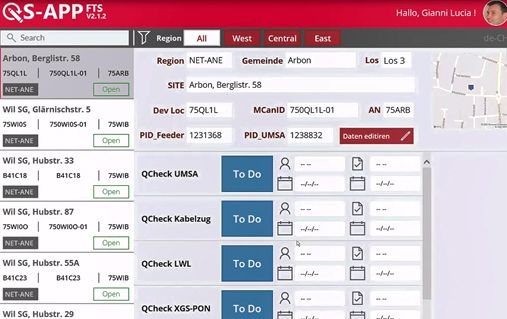
Clear and self-explanatory.
The example below shows the checklist that a technician must complete to document the physical acceptance of a switching task.
It is immediately recognizable which work steps must be verified and where a certain number of images must also be added for documentation purposes. The app also explains what must be visible on the images in order to ensure correct documentation. Once all points in the list have been filled in correctly and completely, the "Done" indicator appears in green in the overview, indicating that the project phase has been completed. In a final step, the technician forwards his or her project to the responsible site manager for approval.
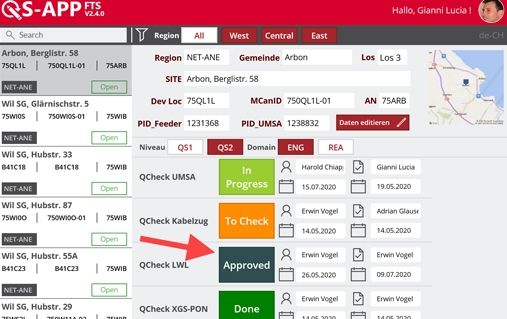
The site manager receives a request by e-mail to check the information entered, then carries out a final inspection before deciding whether to confirm or reject the approval request. A confirmation is displayed with "Approved".
Promising outlook.
The development of the QA app is one of the measures taken by the FTS business unit to make the processes during a project more efficient by means of digitisation. From October 2020, level 2 (QA2) checks for construction management will also be possible in the app. At the same time, the roll-out of the QA app will take place based on language region, which will start with the German-speaking regions.
A further goal is to obtain certification of the app from Swisscom. For example, acceptance of this app can reduce the number of on-site approval inspections and simplify and accelerate the approval process for cablex and Swisscom.
The data will also be used to refresh the content of the cx-Academy with up-to-date examples and resolve any discrepancies directly during the courses while enabling new things to be implemented.
The approach is called "First Time Right", which basically means that the recorded data is available to all employees involved in the process. Push messages will also be used to indicate possible errors or required interaction, so that these can be corrected or executed without delay in the process prior to the last work step.
Further measures to optimise processes in the FTS business unit are already being planned.














